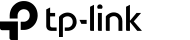
Stock Status:
Condition: New
SKU : 3971M53
The TP-Link RE605X – Wi-Fi 6 Range Extender, priced between KSh 10,500 – 21,000, is a high-performance solution designed to extend Wi-Fi 6 coverage and eliminate dead zones in homes and offices. Featuring dual-band Wi-Fi 6, OFDMA and MU-MIMO technology, and a Gigabit Ethernet port, the RE605X delivers speeds up to 1800Mbps (574Mbps on 2.4GHz + 1201Mbps on 5GHz). Its beamforming technology, sleek wall-plug design, and easy setup make it ideal for seamless and high-speed wireless connectivity.
| Model | Key Features | Price Range (KSh) |
|---|---|---|
| TP-Link RE605X – Wi-Fi 6 Range Extender | Dual-band Wi-Fi 6, 1800Mbps speeds, OFDMA & MU-MIMO, Beamforming, Gigabit Ethernet, Easy setup via Tether App | KSh 10,500 – 21,000 |
| Component | Details |
|---|---|
| Wi-Fi Standard | IEEE 802.11ax (Wi-Fi 6) / ac/n/a/g/b |
| Frequency | 2.4GHz and 5GHz |
| Maximum Speed | 2.4GHz: 574Mbps, 5GHz: 1201Mbps |
| Ports | 1 x Gigabit Ethernet |
| MU-MIMO | Yes, for simultaneous multi-device connections |
| OFDMA | Yes, improves network efficiency |
| Beamforming | Yes, focuses Wi-Fi signal to devices |
| Management | TP-Link Tether App, Web GUI |
| Dimensions | 5.2 x 3.1 x 1.4 inches |
Model: TP-Link RE605X
Category: Wi-Fi 6 Range Extender
Build Quality: Durable modern plastic with wall-plug design
Design: Compact wall-plug with high-performance internal antennas
Ideal Use: Homes, offices, and small commercial spaces needing extended Wi-Fi 6 coverage
The TP-Link RE605X extends Wi-Fi 6 coverage, eliminating dead zones while delivering high-speed dual-band performance. With OFDMA and MU-MIMO technology, it efficiently supports multiple devices simultaneously. The Gigabit Ethernet port allows wired connections for high-speed devices, and beamforming technology ensures optimal signal direction to connected devices. Setup is quick and simple through the TP-Link Tether App or Web GUI.
Dual-band Wi-Fi 6: 2.4GHz (574Mbps) + 5GHz (1201Mbps)
OFDMA and MU-MIMO for simultaneous multi-device connectivity
Gigabit Ethernet port for wired devices
Beamforming technology for optimized signal to devices
Easy setup via TP-Link Tether App or Web GUI
Sleek wall-plug design for convenient installation
Energy-efficient operation with low power consumption
Ideal for homes, offices, and small commercial spaces
Eliminates Wi-Fi dead zones and extends high-speed Wi-Fi 6 coverage
Efficient multi-device connectivity with OFDMA and MU-MIMO
Optimized signal with beamforming technology
Seamless streaming, gaming, and remote work connectivity
Gigabit Ethernet port for stable wired connections
Simple management and monitoring through Tether App or Web GUI
Extending Wi-Fi 6 coverage in homes and apartments
Eliminating dead zones in offices or small commercial spaces
Enhancing connectivity for streaming, gaming, and video calls
Connecting wired devices such as smart TVs, PCs, or consoles
Integrating into existing Wi-Fi 6 networks for seamless performance
Durable modern plastic construction for long-term use
Stable performance with multiple connected devices
Efficient signal coverage with beamforming technology
Reliable operation under continuous use
Firmware updates available to maintain security and performance
WPA3/WPA2/WPA encryption for secure wireless communication
Guest network support for visitors
Managed via TP-Link Tether App or Web GUI
Centralized monitoring and configuration of the device
Regular firmware updates for improved security and performance
Genuine TP-Link product with official Kenyan warranty
Available through certified networking and electronics retailers
High-speed Wi-Fi 6 coverage extension for homes and offices
OFDMA, MU-MIMO, and beamforming optimize connectivity
Easy setup and management for seamless and reliable performance
Q1: What is the maximum Wi-Fi speed?
A1: Up to 1800Mbps (2.4GHz: 574Mbps, 5GHz: 1201Mbps).
Q2: Does it support multiple devices simultaneously?
A2: Yes, with OFDMA and MU-MIMO technology.
Q3: Can I connect wired devices?
A3: Yes, it has a Gigabit Ethernet port for wired connections.
Q4: How do I set up the RE605X?
A4: Setup is simple via TP-Link Tether App or Web GUI.
Copyright © 2025 Frontline Equip Africa - All Rights Reserved.
